How to Install Auxiliary LED Lighting on a Vehicle with CAN communication systems
Lazer Canny Interface
We are delighted to present Canny, our new cutting-edge CAN interface solution designed to facilitate the activation of auxiliary lights in vehicles equipped with CAN (Controller Area Network) communication systems. Many modern vehicles now feature LED headlights, which often lack a direct 12-volt signal to the high beam bulb. Instead, these vehicles can rely solely on CAN signals to control the headlight functions. The Canny device bridges this gap, ensuring seamless integration and reliable performance of auxiliary lighting systems into these sophisticated modern vehicles.
 The Canny Dongle can be mounted inside the vehicle cabin or for a quicker and more convenient setup can be installed within the engine bay, depending on application. Canny features an IP68 waterproof rating to ensure durability within the engine bay. In addition to the Canny dongle itself, you will receive a wiring harness which includes:
The Canny Dongle can be mounted inside the vehicle cabin or for a quicker and more convenient setup can be installed within the engine bay, depending on application. Canny features an IP68 waterproof rating to ensure durability within the engine bay. In addition to the Canny dongle itself, you will receive a wiring harness which includes:
- Molex Waterproof Connector for a secure and waterproof connection.
- Red fused wire to connect to the vehicle battery for power.
- Black ground wire.
- Blue & yellow CAN wires for CAN communication, connect the blue wire to the CAN HI and the yellow wire to the CAN LO on your vehicle.
- Molex adhesive lined heatshrink crimp connectors.

Another standout feature of the Canny device is its over-the-air (OTA) update capability. Given that many vehicle manufacturers use CAN to control their systems, the Canny device can receive OTA updates to adapt to any changes in CAN signals made by the vehicle maker. This ensures that Canny can continuously and reliably activate the mounted auxiliary lights, regardless of any updates or modifications to the vehicle's CAN system.

CANNY.LZR App
We are incredibly proud to have developed CANNY.LZR, our very own dedicated app, available for download from the Google Play Store or Apple App Store. Each Canny comes with a unique serial number and QR code for easy identification and connection to the app. CANNY.LZR serves as the intelligent control centre for your Canny dongle, providing a user-friendly interface to manage and operate the device seamlessly.
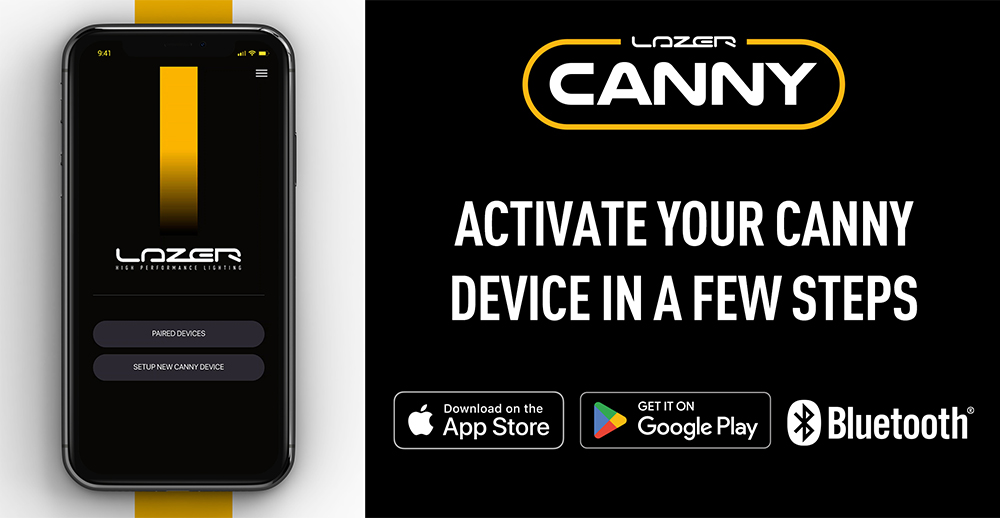
Remote Recipe & Data Gathering
Another innovative feature of Canny is its capability for Remote Recipe & Data Gathering. This can be used for diagnosing any issues where a vehicle compatibility isn't correct due to a carmaker changing CAN signals part way through a vehicle program. We can also use the function to capture the data for new vehicles not currently on our database and correct or add further functionality to existing vehicles where we initially only have the headlight recipe / data, for example adding reverse lights, position lights or ignition. For enquiries on new vehicle data capture please get in touch via technical@lazerlamps.com

Installation Guide / Set Up Instructions
We have prepared a comprehensive installation guide video, but for a further breakdown of the process, please see the step by step instructions below:
Step 1
To set up a new Canny device, simply open the app and select "SETUP NEW CANNY DEVICE". If you have previously set up another Canny device, you can easily find and manage your paired devices within the app. This streamlined process ensures a quick and hassle-free setup experience for all users.
When setting up a new Canny device, the app will prompt you to either scan the QR code or manually enter the serial number, which is located on the front of the Canny dongle. To scan the QR code, grant the app permission to use your camera.
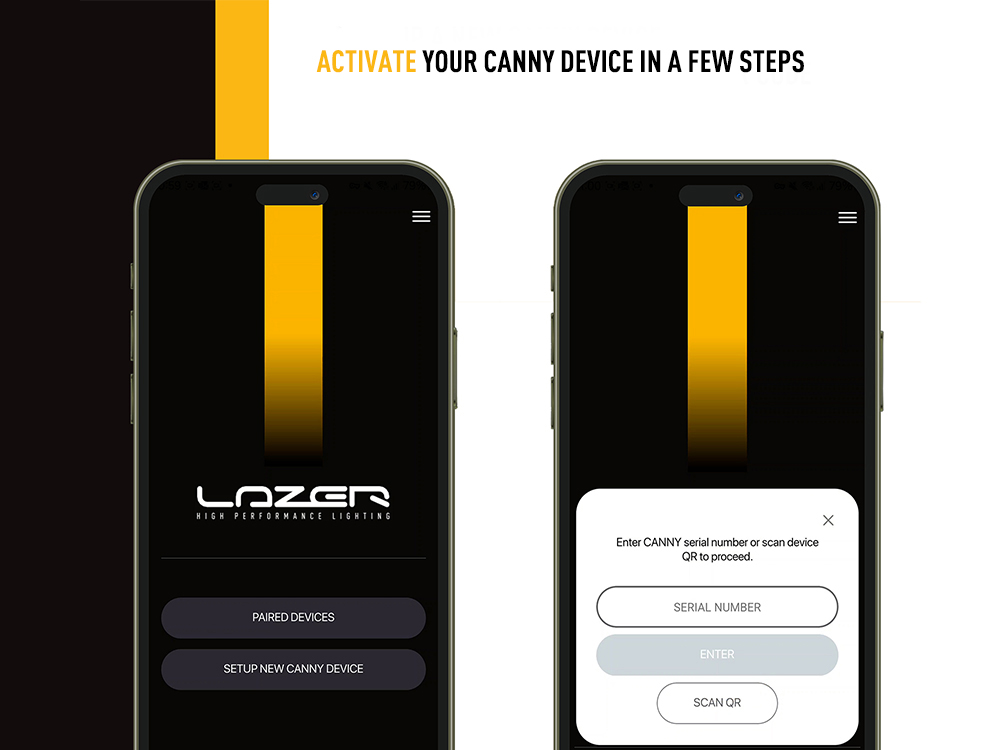
Step 2
Next you need to select the vehicle you are fitting your Canny Dongle to. After choosing the vehicle, you will have two options: either download the wiring instructions or, if the device has already been installed, simply start searching for the Canny.
It's important to note that the app won't be able to find the Canny dongle unless it is powered on. To proceed to the next step, ensure the Canny dongle has power, then search for "Canny" in the Bluetooth device list. Click "OK" and then hit the search button to connect.
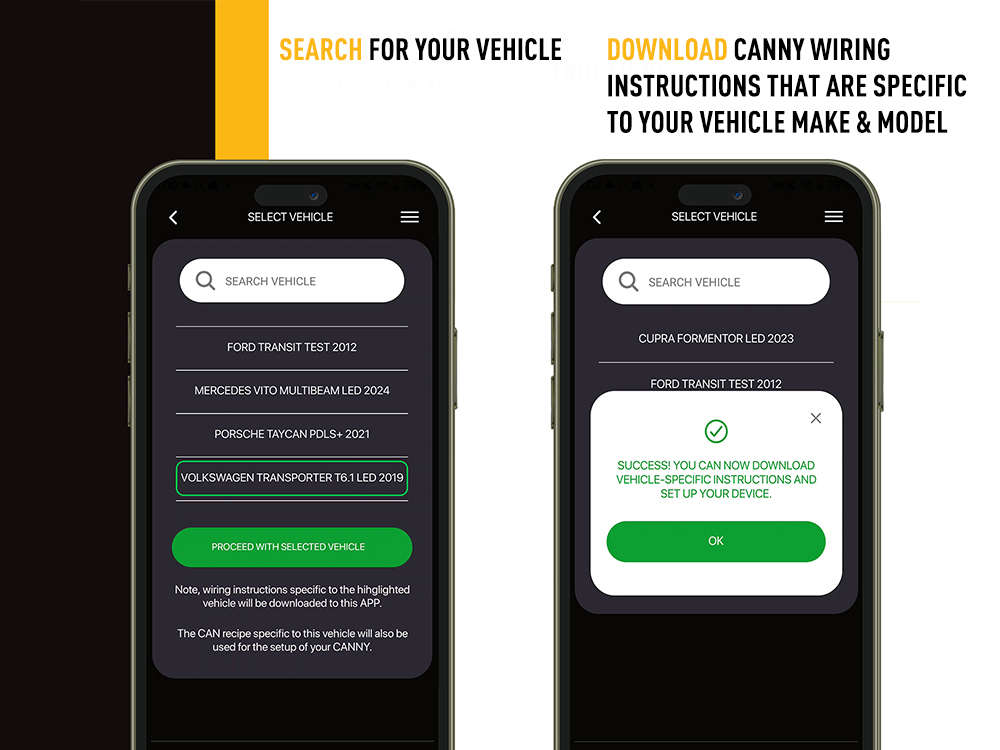
Step 3
After following the wiring instructions and installing the Canny you can then connect via bluetooth. While the app is loading data, it's programming the dongle with the vehicle-specific information. This process involves downloading the relevant vehicle-specific instructions or "recipe" onto the Canny dongle, ensuring it is properly configured for your selected vehicle.
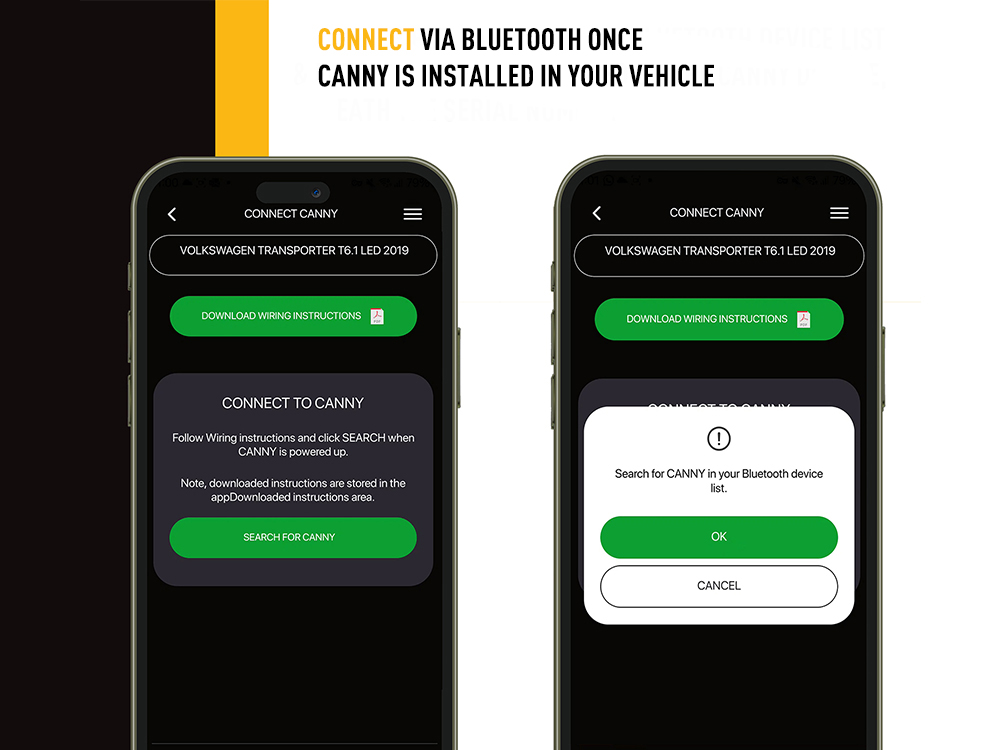
Step 4
Once ready, the app will then prompt you to pair the app with the Canny dongle and then request your six-digit PIN. Your unique PIN code can be found directly on the Canny dongle, located just under the serial number.
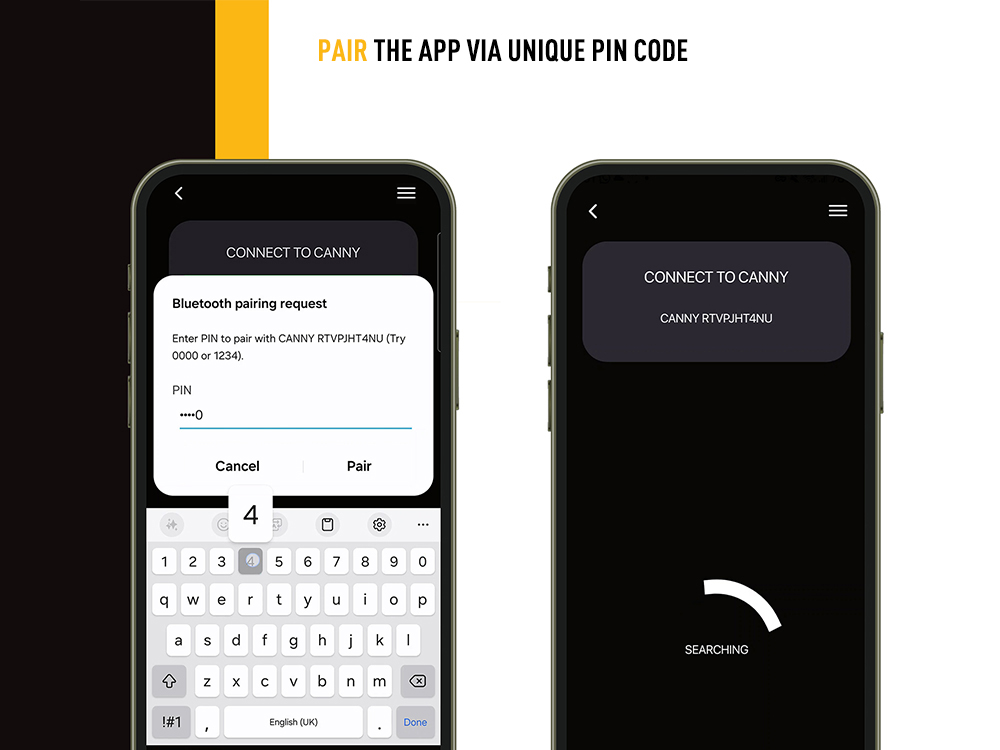
Step 5
The final step once your device is installed and connected is to configure the device. The Canny dongle features four output wires: brown, purple, green, and grey. These colours correspond to specific channels as follows:
- Purple: Channel 1
- Brown: Channel 2
- Green: Channel 3
- Grey: Channel 4
This colour-coded system helps ensure that each wire is connected to the correct channel for optimal functionality. On this screen, you can configure how each output wire is triggered:
- High Beam Lights
- Position Lights
- Brake Lights
- Reverse Lights
- Ignition
- MANUAL
- MANUAL SAFE
To verify that your wiring is correct, you can test the functions manually. Click the "Manual" button to access this feature. “Manual Safe” ensures that if you disconnect power from the vehicle or if the app loses connection with the Canny dongle, the lamps will automatically turn off. This precaution helps prevent battery drain and ensures your vehicle's battery remains charged.
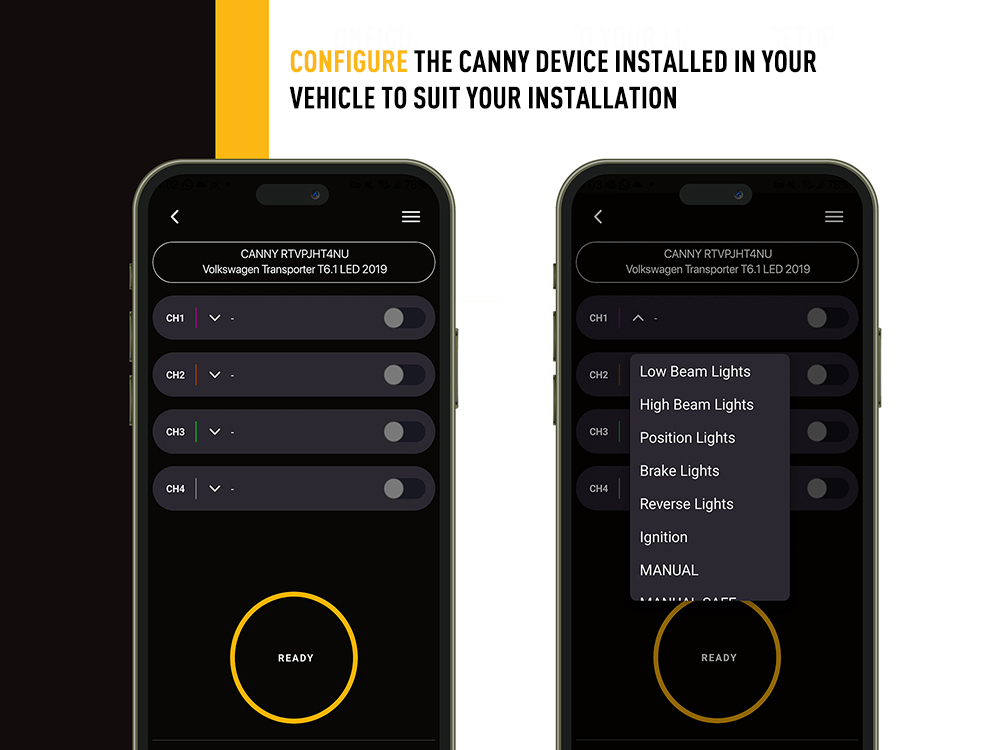
Global Settings
In the top right corner of the menu bar, you'll find various general options and settings. This includes features such as:
- Download Instructions: Access detailed setup and installation guides.
- Firmware Updates: Check for and apply any available updates for the app.
- Supported Vehicles: View a list of vehicles that are compatible with the Canny dongle.
These options help you manage your device and ensure it operates with the latest features and compatibility. In addition to the Canny dongle itself, you will receive a wiring harness.
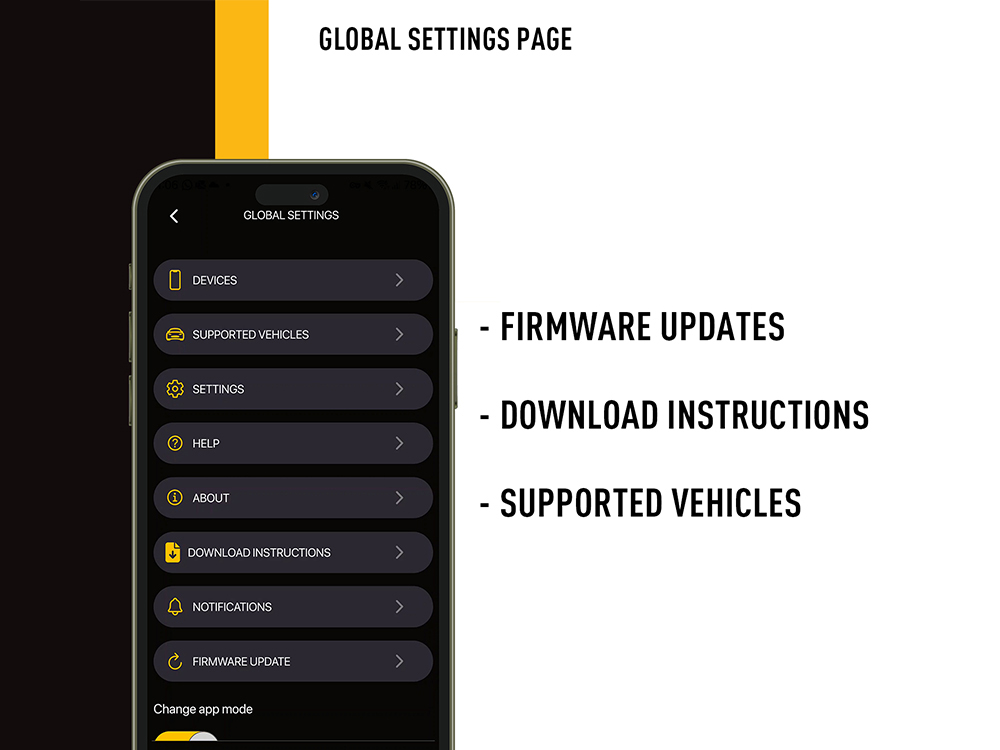
To learn more about our products, explore partnerships or for any further information please get in touch with us via the details below:
+44 (0)1992 677374
sales@lazerlamps.com
To follow our Lazer's journey through social media channels:
Instagram - https://www.instagram.com/lazerlamps/
Facebook - https://www.facebook.com/Lazerlamps/
TikTok - https://www.tiktok.com/@lazerlamps
YouTube - https://www.youtube.com/user/Lazerlamps
 Valmistettu Yhdistyneessä kuningaskunnassa
Valmistettu Yhdistyneessä kuningaskunnassa











